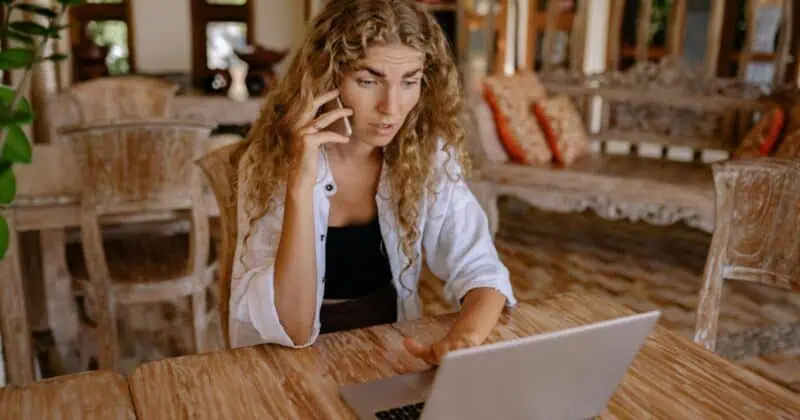Google My Business is one of the most important things any brick-and-mortar travel business can take advantage of when they are beginning to market their products. According to Google, 46% of their searches have local intent, and that the main searches within this category are for business locations. By listing your business on Google My Business, you will appear on Google maps and local search results. As a tour and activity provider, it is extremely important to take advantage of this in order to reach potential guests in your area.
How do I Set Up an Account?
Setting up a Google My Business account is easy and best of all, it’s free. You can set up a GMB listing by verifying your business data by creating a GMB profile or you can claim an existing auto-generated profile. You can also use this to create a basic website if you don’t have one already.
Double-check that there aren’t duplicate listings for your business. Someone may have set something up in the past and forgotten about it. Also, if you are a well-known business but for some reason, you haven’t set up a Google My Business account, make sure you do it right away and that no other company has hijacked it.
You should give important information such as operating hours, location, contact details, and a link to your website on your profile. You can also categorize your business but be sure to keep in mind the customer’s point of view and what they may be searching for.
Make sure that you write a good description using appropriate keywords that guests are likely to be searching for. However, do not overload your listing with keywords. If Google catches it, your account could end up being suspended.
Even if you already have a GMB listing, it is important to make sure that it is optimized. This includes telling your company’s own unique story. When writing this, keep in mind what your target market is and what you are trying to accomplish. Then think about what a potential guest would be interested in knowing about your tours and activities.
Blend Marketing has an amazing guide that can help you optimize your GMB profile. Check it out here. For even more helpful information, Adventure Travel News published an article in November 2019. You can find it here.
4 Ways to Optimize Your Google My Business Listing
Step 1 — Gain More Exposure Through Guest Reviews
When you are looking at ways to optimize your GMB profile, keep in mind that guests can leave reviews of your business on your GMB account. Although many travel businesses have historically asked guests to leave their reviews on Tripadvisor, GMB has become much more important than Tripadvisor. Your guest reviews on GMB influence your ranking more on Google Maps than 3rd party reviews do. In addition, Google ranks businesses who have a larger amount of positive reviews than a business that only has a handful of them.
The great thing about Google reviews is that they are extremely easy for the consumer to leave. Have you ever left a restaurant or hotel and automatically had a request to leave a Google review? This is a great feature for businesses because it makes it much more likely that a visitor will leave you a timely review — especially if they are a traveler rushing from one destination to the next.
As you can see from the screenshot below, the top listing when doing a local search isn’t the company with the best reviews, it is the company with the most reviews.
The added bonus with this is that you can use a 3rd-party plugin on your website which will auto-populate your newest reviews. This not only helps ensure guest confidence but it can potentially help your ranking for keywords on Google search. Tour operators recommend Elfsight, Magpie, Trustpilot, and Hubspot.
Step 2 — Encourage More User-Generated Content
User-generated content is one of the best ways to increase trust with consumers. Luckily for businesses, GMB makes it very easy for guests to not only upload reviews but also to upload photos. Encourage guests to take pictures during the tours, not only of the scenery but also of the tour guide and the group.
Step 3 — Engage With Your Guests
Visitor engagement is not one of the things that pop into most people’s minds when they think of Google. However, on GMB, you can actually interact with potential guests when they ask a question regarding your tours. This can eliminate doubts that someone may have about coming on one of your tours and it can also help build confidence in future guests. You can also respond to guest reviews to thank people for coming on the tour or clarify a customer service complaint and / or apologize for the issue.
Step 4 — Tell People What is Happening Through Updates and Posts
Most businesses now have some type of social media strategy. However, you very rarely hear people talking about Google updates or posts. Google updates are a great way to promote events or activities. Make sure to have a strong call to action to drive people to your website or book directly through your GMB listing.