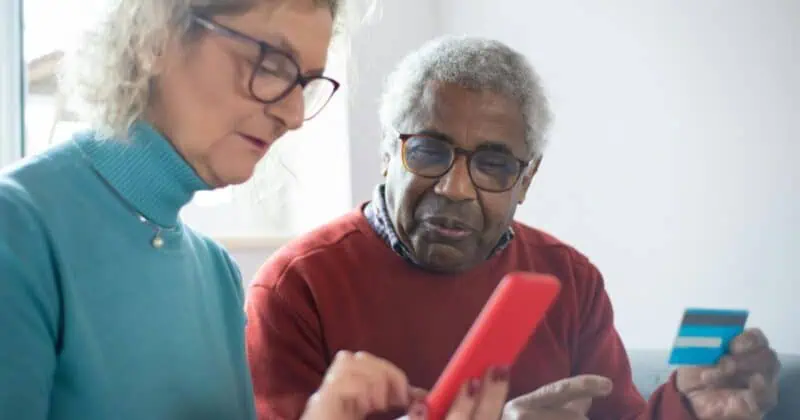Search engine optimization (SEO) is one of the more challenging things for many businesses to conquer. Although most know that good content is the key to success, few really know what to write about to leverage their ranking on search engines (i.e. search engine optimization).
SEO at its most basic is simply presenting pages and posts so that search engines can understand and categorize your content. We all know that we should make our websites attractive, clear, and intuitive. We want our potential guests to easily see what we have to offer. You just need to think of search engines as being potential customers and that you are simply making your website easier for them to understand.
30 September – 3 October 2025
Insider Pro Access Members Save 20%
THE event of the year for solutions-focused In-Destination Experience creators and sellers
Get Your Spring Savings Ticket Today!
Normally, when digital marketers talk about SEO, they discuss different things that you can do on the front (i.e. customer-facing side) that can increase traffic to your website from search engines. This includes things like adding highly-searched keywords, using titles, the scannability of content, paragraph lengths, and so on. There is more to SEO than that. For example, backlinks, page loading speed (especially on mobile), URL structures, and meta-descriptions. Luckily for us, most of these things are small changes that we can do easily using the basic functions of WordPress with the help of some powerful SEO tools.
How To Improve Your SEO Score
As with most aspects of business, it is important to set SMART goals, and increasing your SEO score should be one of them. You can easily check your score and there are many tools out there that can help you do this. My favorite is an app called SEO Check which gives an easily digestible breakdown of your SEO score and actionable points.
Once you know your score and the different things that you need to do to improve it, you can begin taking the necessary steps to increase your ranking.
Step 1 — Identify the Search Terms that You Want to Rank for
One of the fastest ways to improve your SEO score is by identifying key search terms that you want to rank for. In the tours and activities sector, these will most likely be long-tail keywords. The terms with the most amount of queries are likely to be dominated by OTAs and booking suppliers such as Tripadvisor or Viator, or the local DMCs of an area.
For instance, if you are a tour operator offering tours in New York, it would be amazing to rank number one in Google for New York tours. However, if you are a small tour company, you would be able to achieve a much higher rank on search terms such as “pizza tours in Brooklyn” or “Lower East Side art walks New York.
There are some great tools available to help you identify search terms that you can use to shape your content. When you are using any tool, it is really important to look at not only the search volume but also the ranking difficulty. The higher the number, the more difficult it will be to rank for. Unless your website is extremely well-established with an enormous amount of content (such as OTAs), this is going to be very difficult to achieve.
Ubersuggest is a great place to start your keyword research. One of the many great resources provided by the SEO guru Neil Patel, Ubersuggest allows you to see the number of times that a keyword has been searched for and the ranking difficulty for both organic and paid search. You can also see a long list of keywords below, including long-tail keywords. You can do three free searches per day or sign up for a seven-day free trial to get unlimited access.
Top tip: long-tail keywords can be great for creating content that will become a featured snippet which is a very effective way to push traffic through to your website.
You can also get some ideas on different keywords to target through Google Ads. While you need to have a Google Ads account to access their keyword tool, you don’t need to actually pay to advertise. Google Ads are very useful as it gives you a lot of options for long-tail keywords. Finding low-competition, high-volume search terms to incorporate into your content is the perfect combination to drive traffic through to your site. If you would like to do paid advertising, it also gives you the cost per click price on different keywords as well as the competition levels.
To access their keyword tool, log into your Google ads account and go to Tools > Keyword Planner > Discover New Keywords. You can then enter your keywords.
The last tool that I love for SEO research is Clearscope. It is pretty expensive, starting at $170 per month for 20 pieces of content. However, it gives you nearly every single keyword that you need to hit within an article to increase your ranking as well as the importance of each of the keywords. It is extremely user-friendly and even gives you a grade to see how your content stands up to the competition. It is well worth the price if you want to keep your content creation in-house but do not have someone who specializes in SEO content. Below is a screenshot from their website for your reference.
Step 2 — Provide Keyword-Rich Content
After you have identified which keywords you would like to rank for, the next step is creating keyword-rich content or optimizing existing content on your website. Be mindful to write content with keywords placed naturally within the text. The content should be well-written and easy to understand. Do not try to save time by using duplicate content on multiple pages on your website as this could also negatively impact your rank.
Step 3 — Identify Structural Issues With Your Site
As mentioned earlier, the structure of your website, backlinks, and loading speed are important aspects of SEO.
Backlinks are the external and internal links between one page of your website and another page, either on your own website or to another website. These can have a tremendous impact on your ranking. There are a lot of ways to increase backlinks for free but they do take a lot of time to build up. Well-established sites can have thousands of backlinks (as you can see in the screenshot below for Urban Adventures) but new websites managed by small tour operators may have only a few.
Internal links are a good way to keep viewers on your website longer and reduce your bounce rate, which helps increase your rank.
Loading speed is the amount of time that it takes for your website to open. It is important to remember that this site speed is based on the mobile version of your website so that is the one that you should be checking. The ideal loading speed is 1-2 seconds.
The structure of your website also impacts how well search engines can read your website. This includes the use of headers, meta descriptions, and alt attributes. H1 headers should be used on every page to ensure that the content is properly categorized. It is important to put the keyword of that page in the H1 title.
Meta-descriptions should be added to each page and post of your website and there is usually a space to add these below your content editor on WordPress. They describe what the page is about and it is good practice to include your target keywords in the description. The maximum length of a meta description should be 160 characters.
Alt attributes are text that is assigned to photos and are an important but often overlooked tool. By adding these, you increase the chances that your photos will appear on Google images and create another traffic funnel to your website.
You can check your website speed, backlinks, and content on SEO Check. In the below screenshots, you can see a website’s overall score. When you click on these categories, there will be specific actions that you need to take. They also include a handy checklist.
SEO plugins are useful tools that will help you improve the SEO scores for your content directly on WordPress. These are extremely helpful when you are creating content or trying to find ways to optimize your content. They can be added to your website for free and you can choose to upgrade to a pro version. For most small businesses, the free version is sufficient. Yoast SEO is by far one of the most popular plug-ins for SEO. This tool analyzes your text and gives helpful hints on structural changes that you can do to increase your SEO. All-In-One SEO and Rank Math are other great options that have similar functionality.
Below is a screenshot from a post written in WordPress. As you create content, YoastSEO will provide feedback on what you should do to increase your SEO score. The suggestions are specific and actionable.
Step 4 — Competitor Analysis
Now that you have fixed the content and structural issues on your website, it is time to see where opportunities lie. Remember that your competitors may not be exactly who you think. Doing a quick Google search on your keywords will help you identify the top ranking websites and can help you see what changes you can make on your own website to rank higher.
Are your competitors ranking for keywords that you would also like to rank for? What are the top ranking websites on different search terms doing that you could copy?
Doing a competitor analysis helps you understand the strengths and weaknesses of both your website and your competitor’s site. By identifying where your own website is weak, you can begin making small changes that can lead to a big increase in traffic. Keep in mind that you consider not only the businesses that are ranking well on key search terms but also for long-tail words when you are deciding who your competitors are.
Start by Making Small Changes
As you can see, SEO can seem very complicated but there are tools out there that can help make this task much, much easier. Remember to start by making small changes and seeing how this impacts your traffic. It may take time but these small changes can end up making a big impact!
Other Resources
SEO may seem like an overwhelming task that is too big to manage but in reality, it is all about making small modifications to your existing website. Luckily, there are tons of tools and resources available to help you.
On-Page Optimization is an excellent guide created by Ben McLaughlan of Easy Mode Media. It is a great, easy-to-follow resource for learning more about on-page optimization. He gives useful tips and tricks for optimizing your ranking and increasing traffic.
SEMrush provides numerous incredibly useful tools to understand the SEO health of your website. Here, you can easily find your rank for keywords.
SEOBook offers a plethora of free tools to use for keyword research, competitor analysis, and backlink analysis.
Website Speed Guide by Quicksprout gives a detailed guide on how to increase your website speed.
Screaming Frog is one of the most popular tools for finding structural issues that can reduce your SEO score. This allows you to find broken links, audit redirects, and analyze page titles and metadata.
Explore Keywords is an amazingly easy-to-use tool that allows you to search for new keywords, including question keywords. These can be extremely useful for long-tail keyword ranking and increase your chances of getting featured in a Google snippet.