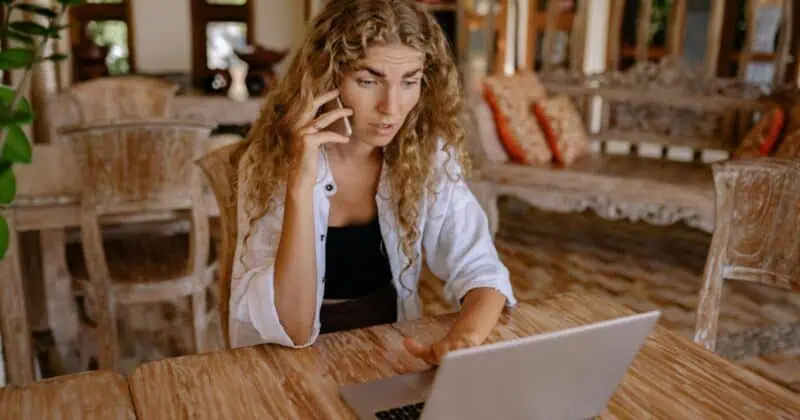Where do travelers first turn to learn about top-rated things to do? Often, they Google it. Especially for operators who rely on direct web bookings and want to grow, focusing on improving the search function of their tour, activity or attraction is paramount to gaining more business.
While website search engine optimization (SEO) certainly helps boost your organization to the top of the first search page, embracing—and optimizing—Google My Business, a tool designed to help businesses manage their online presence, can help increase your reach by a whopping five times.
“There has been a recent shift in the past two years where Google retains 40% of search queries in their travel ecosystem. You’re seeing this interesting dynamic with businesses where they’re trying to fight this because they’ve invested a lot of time and money into their website,” says Carrie Koenig, VP of national sales for Miles Partnership, a marketing company focused on tourism and travel. “But you have to realize that Google My Business is an opportunity to own your information from an accuracy and consistency standpoint to really increase your organic referrals.”
In other words, Google’s search algorithm is constantly changing. But Google My Business is a tool that helps owners significantly increase their online footprint. The tool is free and easy to use—but there are best practices that can make your business not only significantly more visible, but also convert those visits to sales by up to 30%.
The following best practices work (Koenig says Miles Partnership has worked with 78 destinations since 2017 and increased action for those participating by 13 million impressions). Here are her top tips to use Google My Business.
Claim Your Google My Business Page
The first thing you must do is claim your business on Google. “You’ll know whether you’ve done that or not by doing a simple direct search for your business,” says Koenig. On the right-hand column of the search you’ll see a tall, formatted profile of your business called the Business Profile, your Google My Business Listing.
If your business hasn’t been claimed, it will say “Own this business. Claim it on Google.” Click the link, and if you’re the owner, you can claim your business and start filling out your profile.
Google My Business Requires Correct Information
Setting up a Google My Business profile is not a complicated process, and the most important part of it is accuracy. Make sure your organization’s address, phone number and hours—including variable holiday hours—are correct. “Hours are incredibly important now because Google is starting to display business information for searches in an answer format,” says Koenig, who adds that any potential travelers using Google are likely not going directly to your website, at least at first. If you don’t update your hours they could be seeing incorrect information under their search results.
Categories Count
When you initially set up your Google My Business profile, it’s vital that you correctly categorize your business. It’s how potential customers find it without searching for your business by name.
This is easier said than done. “Google has about 4,000 different categories to choose from,” says Koenig. “So it can be a dizzying process to go through and make sure that you’ve selected all of the ones that are relevant to you.” Categorizing your business will take some time. “You really need to go through the categories with a fine-toothed comb and make sure you’re selecting ones that make sense to your business,” says Koenig, who adds that the list of 4,000 categories is constantly lengthening. Make sure you include macro categories such as business type (for example, are you a tour or an attraction?), and thematic content. Try to think about what your potential customers search for on Google. For example, if you run horseback riding tours in Jackson, Wyoming, your categorization should include “horseback riding,” “tours,” “Wyoming” and more.
And don’t think you can shortcut the process by selecting all 4,000 categories to show up in more searches. Google rewards companies that have accuracy and consistency in their listings to provide the best user experience. Choosing every category will hinder your search ranking.
Add Photos & Videos to Your Google My Business Page
Building out a robust profile includes adding photos and videos to your listing. Choose images and videos that best represent your business, are high-resolution and are inspirational—these assets could be the first impression customers have about your tour, activity or attraction.
Don’t Set It & Forget It
Get the most out of Google My Business by continuing to be active in the tool. When customers leave reviews, comments or questions about your business, respond to them regularly. “We typically find that only around 25% of businesses are answering questions from their customers,” says Koenig. This will pay off: She also says answering questions about your business on the tool quickly and often can help improve customer trust by 2.7 times. Also, use Google My Business to feature special offers, such as promos, discounts or events. Such frequent marketing can pay off when it comes to booking more clients.